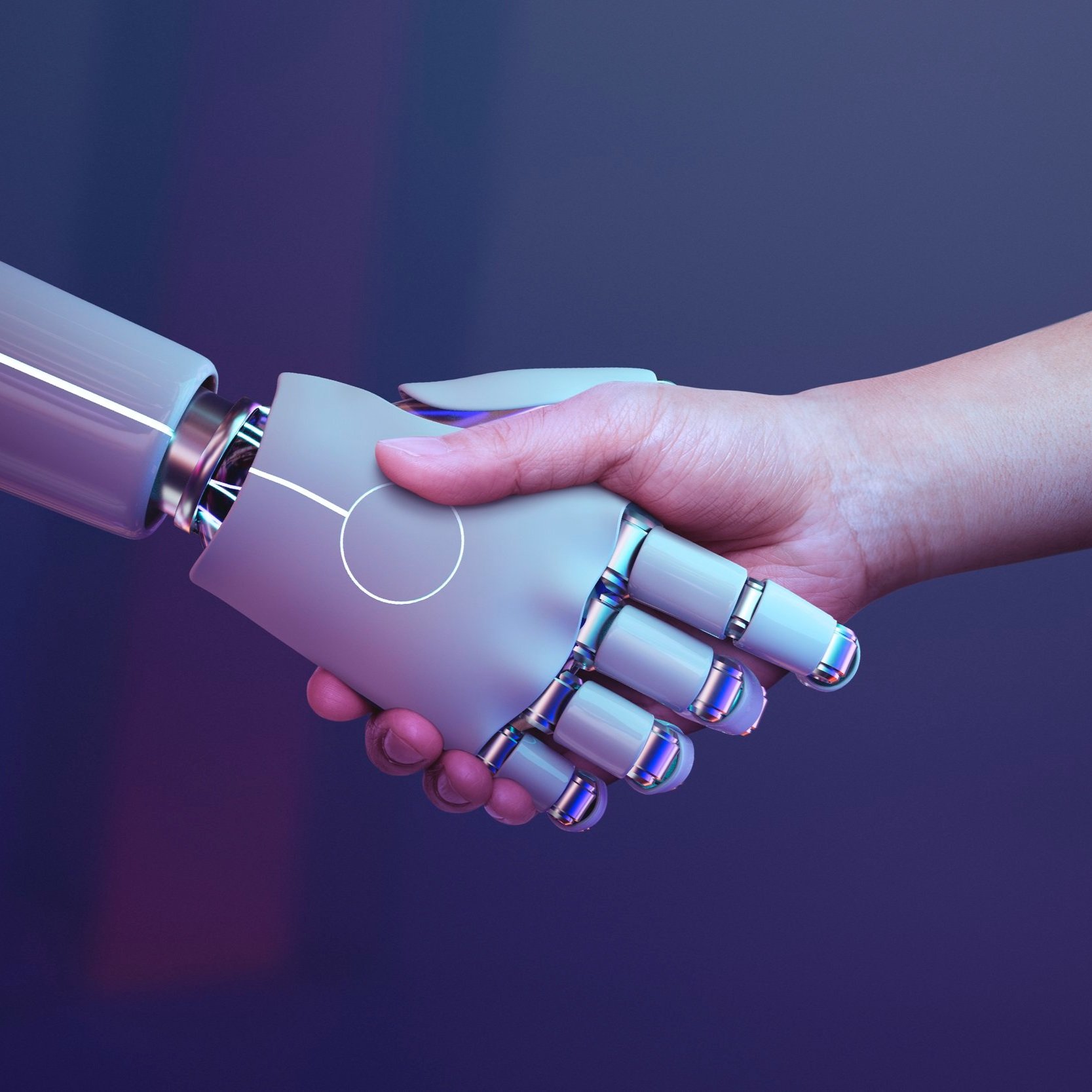ChatGPT in learning design: a tool to assist you
Is the future AI? Are we losing the ability to think for ourselves?
While we acknowledge its merits, integrating ChatGPT into our processes is not yet part of our standard content creation workflow (though, like everyone, we have dabbled!). However, we cannot ignore it completely. Even if your organisation is not ready to adopt it as one of its tools quite yet, you need to be ready for when it might happen and educated on how to use it.
In this blog post, we're going to dive into the world of learning design and explore how ChatGPT can be a valuable tool in your arsenal. It's important to note that while ChatGPT is an incredible aid, it can not yet replace someone’s expertise as a subject matter expert (SME). Rather, right now we feel it should only be used as a guideline and idea generator.
We’ll walk you through the steps to start harnessing its potential while keeping your unique goals and audience in mind. So, let's get started!
Get in tune with your learning goals:
First things first, before you start typing away, take a moment to really understand your learning goals or outcomes. It’s imperative to define the key objectives of your eLearning course. What do you want your learners to be able to do after the course? What knowledge or skills do you need to impart? By establishing these goals, you can effectively communicate your requirements to ChatGPT and guide its responses towards generating relevant content.
For instance, if the prompt is to generate a course overview, you should provide key details such as the course topic, target audience, and learning objectives.
Outline your course structure:
Once you have a solid grasp of your learning goals, it's time to outline the structure of your course materials. Will it be a video script or a storyboard? Visualise how you want your course to unfold. It may be helpful for you to ask ChatGPT to break it down into modules, lessons, or topics, then adjust these yourself until you have the perfect structure. Once you have that vision in mind, you can tailor your more specific prompts accordingly.
Craft prompts with surgical precision:
The art of crafting prompts lies in their precision. Rather than providing vague instructions, be specific about what you want ChatGPT to generate.
For example, instead of asking, "Write a module about artificial intelligence," you could ask, "Create a concise overview of the ethical implications of artificial intelligence in healthcare." This specific prompt will generate more targeted and focused content from ChatGPT, improving the quality and relevance of the generated materials.
Helpful Hint: To get the desired response, it can be useful to assign ChatGPT a role. For example, if you want specialised content for a Health & Safety course, you can begin your prompt with, “You are a Health and Safety Officer with over 10 years of experience”.
Up your prompt game:
Here’s an example of an initial prompt to get you started: “You are a Health and Safety Officer with over 10 years of experience. Your role is to help me create a detailed outline of an eLearning course on the basics of Fire Safety. Split this course into 8 modules, with space for a quiz at the end. Use colloquial, beginner friendly language, targeted at adults with no previous learning about Fire Safety. Ask me questions if you need any further clarification.’
What’s good about this prompt?
1. It’s very specific, giving ChatGPT as much information as possible about the course content and structure
2. It gives ChatGPT a role, allowing the algorithm to create content from a certain viewpoint
3. It advises ChatGPT to ask questions if necessary, ensuring that you can work with the tool to produce exactly what you need.
Remember, the quality of your input directly determines the quality of ChatGPT’s output!
Test, tweak and triumph:
Testing and refining are crucial in any creative process, and the same applies here. Experiment with different prompts and observe the output generated by ChatGPT. Does it align with your learning goals? Is the language appropriate for your target audience? Don't hesitate to refine your prompts until you're satisfied with the results – if there is a certain way you’d like the output to be changed, you can ask ChatGPT to do exactly that.
For example, you can simply say: “Make this response more beginner friendly”, or “Lighten the tone of this response by adding some jokes”.
Integrate outputs:
Now that you have high-quality content generated by ChatGPT, it's time to integrate it into your eLearning course. Incorporate the generated materials into your lessons, summaries, quizzes, or any other relevant sections. Use them as a guideline and enhance them further with your expertise and personal touch. Consider it a conversation, where ChatGPT is working together with you to produce the best content possible.
Remember, ChatGPT is a tool to assist you, not replace your expertise.
Generating graphics:
It’s important to have suitable images to aid your learners and keep them engaged, but it’s not always easy to find the perfect ones. AI helps to solve this problem in seconds; OpenAI (the creators of ChatGPT) have developed DALL.E, which works much the same as ChatGPT but with image output instead of text output. Again, it is very important to be as specific as possible for your image prompts – you can ask for anything, even things as unusual as “A realistic high-quality photo of a giraffe in a tutu”!
Considerations and challenges:
While ChatGPT offers exciting possibilities for eLearning content creation and curation, it is essential to recognise its limitations. The model's responses are generated based on patterns and examples from the data it was trained on, which means that inaccuracies or biases may arise. Therefore, you should review and validate the generated content to ensure accuracy and adherence to learning your learning goals.
While it is important to remain mindful of the limitations, the use of ChatGPT holds great potential. The more you use it, the better you’ll become at developing your own prompting style, and extracting exactly the information you need in a shortened period of time compared to generating that content using other methods. ChatGPT presents an incredible opportunity for revolutionising eLearning and providing learners with richer and more engaging educational experiences.